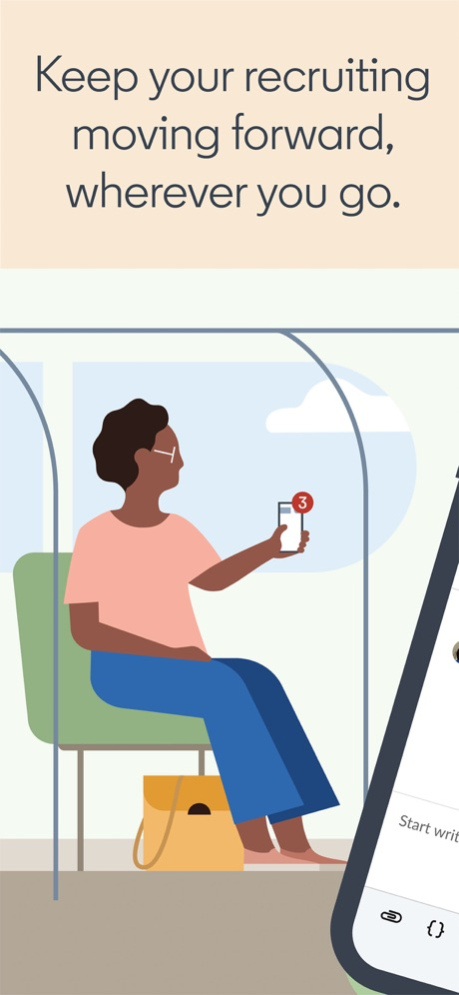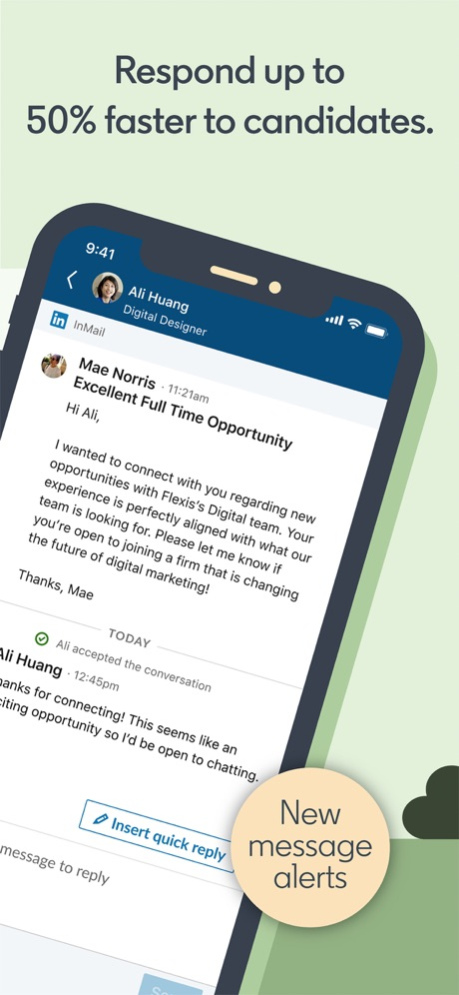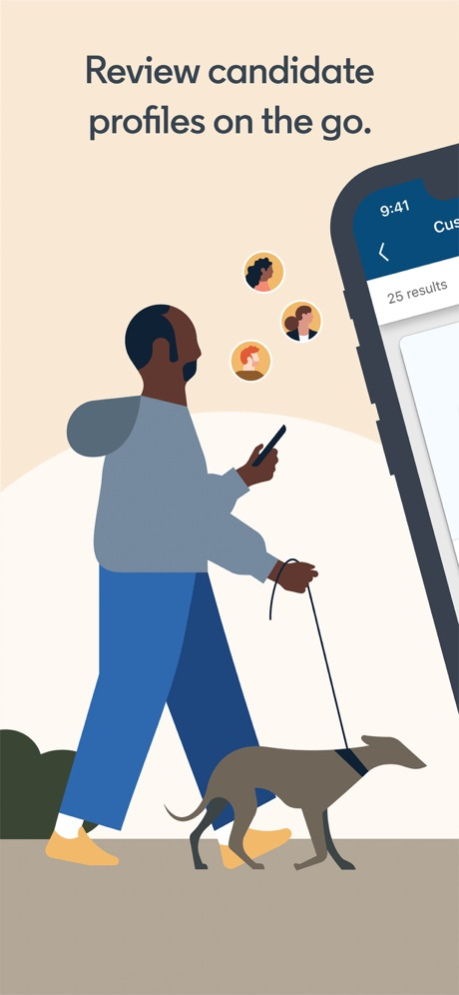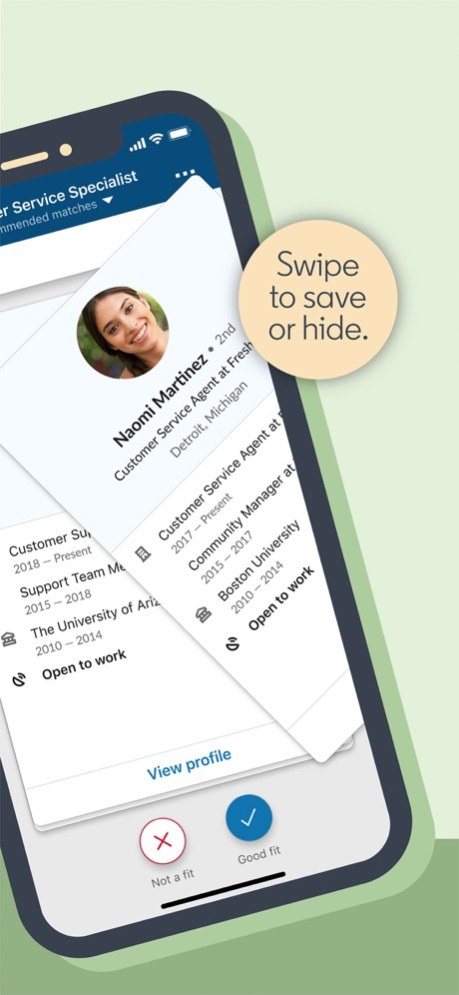LinkedIn Recruiter 2.4.2
Continue to app
Free Version
Publisher Description
Use the LinkedIn Recruiter app to stay on top of your recruiting when you’re on the go. Quickly respond to candidates as soon as they reply to your messages. Search LinkedIn’s entire network of 645M+ members and contact the right people for your open roles — all from your phone. Pick up work where you left off or take care of quick tasks when you’re away from your desk, like reviewing candidate profiles or organizing your pipeline.
With the LinkedIn Recruiter app, you get access to key features of LinkedIn Recruiter, whenever and wherever you need them:
• Get real-time notifications when candidates reply to your messages and respond in the moment
• Compose and send InMails to candidates while on the go
• Search the entire LinkedIn talent pool using smart filters and keywords
• Attach and send documents to candidates, all from your phone
• Review candidate profiles and save candidates who are a good fit to your existing projects*
• Get Recommended Matches for your open roles that improve over time by learning from which candidates you choose to save, hide and message in Recruiter*
• Collaborate with your team by tagging them in Notes and starting a conversation*
• Easily share candidate profiles with your hiring manager/client for feedback*
• View information from your ATS directly on candidate profiles with Recruiter System Connect*
*These features are only available for customers with access to New Recruiter & Jobs. If you do not yet have access to New Recruiter & Jobs, please contact your LinkedIn account team to see when you are scheduled to get access.
Jan 30, 2024
Version 2.4.2
Connect with candidates more effortlessly through your latest Recruiter app updates.
Here’s what’s new:
• New Recommended Matches categories - view suggested candidates, now organized by categories like Open to Work, engaged with your talent brand, and more.
About LinkedIn Recruiter
LinkedIn Recruiter is a free app for iOS published in the Office Suites & Tools list of apps, part of Business.
The company that develops LinkedIn Recruiter is LinkedIn Corporation. The latest version released by its developer is 2.4.2.
To install LinkedIn Recruiter on your iOS device, just click the green Continue To App button above to start the installation process. The app is listed on our website since 2024-01-30 and was downloaded 10 times. We have already checked if the download link is safe, however for your own protection we recommend that you scan the downloaded app with your antivirus. Your antivirus may detect the LinkedIn Recruiter as malware if the download link is broken.
How to install LinkedIn Recruiter on your iOS device:
- Click on the Continue To App button on our website. This will redirect you to the App Store.
- Once the LinkedIn Recruiter is shown in the iTunes listing of your iOS device, you can start its download and installation. Tap on the GET button to the right of the app to start downloading it.
- If you are not logged-in the iOS appstore app, you'll be prompted for your your Apple ID and/or password.
- After LinkedIn Recruiter is downloaded, you'll see an INSTALL button to the right. Tap on it to start the actual installation of the iOS app.
- Once installation is finished you can tap on the OPEN button to start it. Its icon will also be added to your device home screen.